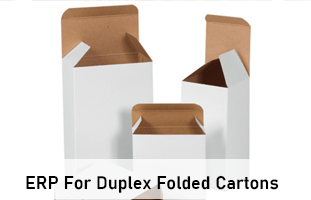Super New Functionality in Finsys ERP …….These are Maintenance Notifications in Android.……..
Even Photos are displayed in the FINSYS MOBILE APP… This NOTIFICATION FUNCTIONALITY is very handy and useful for the maintenance People.
The notification is sent The notification is received on the other users device with photo
======================================================== Similar videos
1. Detailed 29 minute step by step Preview of this Maintenance Software & its Bundled Android app. : https://studio.youtube.com/video/H1wv_OzJWfI/edit . By Mr Puneet Gupta
2. Short 6 minute Video on the Notification feature of this Software https://studio.youtube.com/video/H1wv_OzJWfI/edit
3. Short 2 min video… Puneet Gupta ji at Taj, Pune, on Planned Maintenance. Link : https://youtu.be/P0_9RK8frKE ,
4. Android based Complaint Card system for Maintenance … dated 2020. https://youtu.be/mMFc3oR7_Qs
========================================================
This Video shows : USER RIGHTS FORM PATH USER RIGHTS (APP) FORM COPYING FROM EXISTING ENTRY OPTION LIST OF ENTRIES TO COPY FROM SELECTING DESIRED FORMS GIVING THE DESIRED PERMISSIONS (NOTIFY , EDIT , DEL) FINSYS APP USER RIGHTS SUCCESSFULLY SAVED Finsys App User Rights Successfully Saved Checking notification permissions Entering Data Saving the data The notifications of other device The notification is sent FINSYS MOBILE APP Now, also with NOTIFICATION WITH PHOTO FUNCTIONALITY Checking notification permissions Saving Maintenance Start with PHOTO The notification is received on the other users device with photo FINSYS MOBILE APP REPORTS WITH PHOTO VIEWING FUNCTIONALITY Entering maintenance completed data Entering maintenance completed data Confirming completed maintenance(APPROVAL FORM) Approval Form with photo viewing option