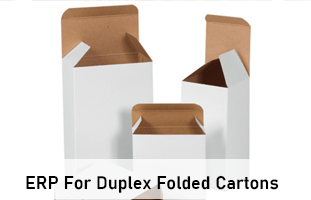| CRM Software |
Accelerate your business with a single, customer-centric view across your entire company
Finsys CRM helps small and medium sized businesses extend the power of their Finsys business management solution with an award-winning, on-premises integrated customer relationship management (CRM) solution. When you connect Finsys CRM to a Finsys business management solution, you can be up and running quickly. Most importantly, it is affordable and customizable so you can tailor it to your business needs.
How Finsys CRM can help you
- A customer-centric view Connect your organization to a single view of your customers by adding Finsys CRM to your finsys business management solution.
- Accelerated sales velocity Direct your sales efforts toward the most profitable, most winnable deals and make the most of cross-selling and upselling opportunities with Finsys CRM
- Targeted marketing Create and execute targeted campaigns using detailed information drawn from across your business. Track your best lead sources and maximize your marketing budget by targeting prospects that are more likely to purchase.
Pre Sales CRM Part 1:- Quotation Management
-
- Sending a one page Financial Quote to the Customer via the ERP. ( excluding any technical specs)
-
- Pre-Sales – Make, edit/save/print/ email the Sales Quotations
- Database of the past quotations
- Online approval of the Quotations before sending to the customer
- Single repository of the Quotation so that confusions are avoided.
Pre Sales CRM Part 2 :- Enquiry Management

-
- Enquiries Management,
- Lead Tracking,
- Business Development,
- Sample Development,
- Opportunity Conversion,
- Conversation Capturing,
Pre Sales Part 3 :- Costing Department
-
- BOM cost report is available for the normal items of which BOM is entered.
- This is usually customized for each product line
- This is usually made to order
- We have good readymade Pre Sales costing modules for (a) Corrugation Packaging (b) Flexible Packaging / Laminates, (c.) Rubber Moulded Auto components, (d) Plastic Moulded components, and some other industries
Complaints Management
Post Sales – Complaints management with CAPA action plan recording.
Customer Portal
Customer can do a Direct Login into the ERP server with following options
-
- Review the Schedule Vs Actual Quantities
- Review the Sales Order Vs Actual Quantities
- Current Outstanding position ( Bill wise ) & Statement of Account.
- Bill wise Shipment position ( Bill no, date, amount, Item / Qnty, transported by, Driver name, and driver mobile number)
- Additional options in advanced Portal
- Facility to log in complaints and facility to see the CAPA Plan of the Complaints logged in
- Facility for entering own Sales orders. Or Sales Schedules directly in your ERP database

Finsys CRM is an integrated, on-premises CRM module for Finsys ERP that gives SMEs a single, customer‑centric view to manage presales, quotations, enquiries, costing, complaints, and customer self‑service portals. It accelerates sales, enables targeted marketing, supports industry‑specific costing, and offers a secure customer portal for orders, schedules, shipments, and CAPA‑based complaint tracking