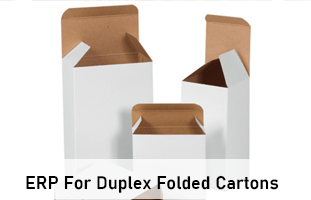Youtube Video 27 minutes
ERP Software For Mono Carton Box and Duplex Folded Cartons

Video link below
Finsys ERP Process for Managing Business of Manufacture of Packaging solutions , Printed Cartons & Security Packaging
System to utilize your Men, Machine, Material, Money, better and Better
Finsys Web based Interface
Finsys ERP has Auto Generated push reporting , to alert and update users on the screen of important working in the Organization
The Dashboards and Graphs auto Refresh to highlight and update users on the screen of important trends and activities in the Organization
Finsys ERP Sales Dashboards help in reviewing the data quickly and effectively
Now the Demo
of the Main Production Cycle
What Profitability reports will I get ?
Enquiry / Lead from Customer
for Mono Carton
Profitability Report
( Every job).
And ….
I want the Profit Customer Wise
Customer wise Value Addition report
Showing customer wise profit during a time band
Drill down to item level
What if ….
I want the Profit …. Item Wise
Item wise Value Addition report
Showing item wise profit during a time band
Drill down to customer wise.
Mono Carton Costing based on Standard Parameters
Mono Carton Costing ( model 2)
Options for Standard Working
Enquiry Registration + Action
Quotation to Customer + Monitoring
Sales order From Customer
Process Plan / Product Specs
Stage Mapping (Routing)
Job Card Creation and Monitoring
Machine Planning + Work ORders
Stage Wise Production ( As per Routing)
Sorting packing +Finalization
Dispatch Advice ( Packing List)
Sales Invoice (For Shipment)
Accounts ( Account Receivable )
Item Creation in Finsys
Customer Creation
Finsys Enquiry Booking Screen
So that no Enquiry/lead gets missed
Quotation linked to Enquiry
(Auto populated from the Enquiry )
Quotation Print for Sending to Customer
Sales order linked to quotation
(Auto populated from the Quotation )
Order approval step
for approved production process
Sales Order Scheduling for correct and timely delivery monitoring
Lead vs Quote vs order report
RM Name Auto creation for standard item naming , weight calculation
31 Day Schedule planner for timely production and delivery monitoring
5 Day planner for closely monitoring the pending order , stock in hand ,production and delivery date
Auto generated reports for dispatch monitoring
Process Plan /Bom / Item specification Master Crea ted, approval check point
Stage Mapping / Routing Process
for setting standard Process timing.
Machinery Masters
Machine specs , runing cost / hr , overhead , capacity details
Order Status Tracking System
to track , where the order is at any moment
Shop work load status
for how many hours , machine is busy
PPC menu for job Planning and Production orders
PPC can see the orders in hand and planning status
One click job card creation
based on material in hand as per process plan , ups , to calculate paper to be issued
Job card print for systematic work instruction to the shop floor by the PPC team
PPC window updated to indicate job card creation
Material planning step
(Week based production line up)
MRP Routine to compute the material required
Auto generation of Purchase request considering stock hand , Pending PR , PO , under QA and WIP
Auto Generated Purchase Request
for saving time and accuracy , thousands of item PR can be generated in 1 click
PR approval Step for accuracy
Approved Vendor list option for Speed and accuracy in PO making ,approval
PO Creation based on Sheet Qty , weight for ease at PPC and Vendor End
PO approval levels system
for delegation with controls
PO Approval process
with option to see rates , stock , comparisons
Gate entry system with check point against wrong / excess supply
Auto weight conversion option for faster working sheets>wt option
Gate bar code option for control
Material Receipt , auto filled from gate entry for faster speed and accuracy of stores person
MRR / GRN print out
Inspection Tag for Material traceability and identification
Automatic IFRS accounting entry
Inspection System for systematic checking of material before payment
Inspection report for unbiased analysis of material before use / payment
Auto created internal test certificate is generated for due quality check
Automatic
Accounts Entry at QA Stage
Stock monitoring window gets updated , to manage the stocks
Job Card indicates Stock qty available
Job order approval step is given to confirm the production process.
Order monitoring system
tracking gets updated automatically
Order monitoring system
tracking gets updated automatically
Job order monitoring system is also ready to monitor and report the production process
Shop work load system also gets updated with the reduced qty , indicating the work on various production areas
Production Planning and Machine work order creation is initated
Machine work order is created to instruct the operator the work pattern of the shift
Material issued against job card created to track the material usage
Alert against excess material issuance is created
Issued material shows on the job card automatically
Automatic Stores consumption entry
Job card also shows the linked image for better working by prodn team
Production Entry Starts now.
Paper consumed , Printed sheet created
Production costs per sheet get populated
sheet cost + mch cost + over heat + operator + helper cost
WIP stock gets updated
RM reduced , WIP produced