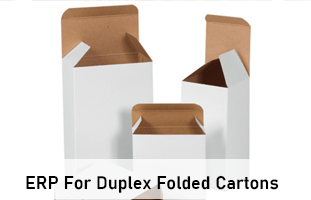Travel Packing List
(Suggested for Finsys Male Members, by Admin Dept)

Suggestions
Dear Members, as suggested in the last Saturday meeting, the suggested Travel Packing List is as follows. Hope it will be useful and a ready referencer for all
Business Travel Packing List for ERP Consultants

Documents : International only
Passport, with at least 6 months validity,
There should be no cutting/any marking on the Passport except by the Government .
Visa for the required country,
Health insurance card / Travel insurance
RTPCR Test Report / See the country guidelines, Emirates click here
Country specific Electricity Adapter / Multiplug
Business Travel Packing List for ERP Consultants
Documents : Domestic + all travel
Any Valid Photo Id proof for showing at Airport and Hotels etc like Driving Licence,
Web-checkin done ?
2nd copy of the Ticket on phone
Tickets for airline, train, bus
Hotel Voucher
Boarding pass
List of medications, and doctor’s prescription
Travel aids
Suitcases, backpack
Travel locks
Luggage tags,
Pens and paper
Snacks, drinks, Laptop bag,
Financial
Foreign currency ( international )
Indian Currency,
Money in small notes, Credit card, debit card
Extra wallet
Money in Socks (for emergency situations)
Appliances
Cellphone,
Cellphone charger,
Laptop,+ Laptop chargers
Travel adapter and converter
Power Extension board, if required
Headphones / Ear-phones
Clothes
Shirts : Formal
Shirt / T Shirt, Informal
Pants/ Trousers:Formal
Jeans / informal lowers
Under Garments
Socks
Sleepwear
Shoes, slippers
Jackets, coats,
Belts, tie,
Toiletries
Toothbrush, Toothpaste,
Deodorant
Soap, shampoo, conditioner, if reqd
Shaving supplies
Skin products/Body oil,
Brush, comb, hairproducts
Glasses, contact lenses, supplies
Health
Covid19 Masks, Medications, pain reliever,
First aid kit,
Insect repellent,
Covid19 Hand sanatizer/desinfectant (if reqd),
Headache, Fever Relief : Calpol / Crocin or equivalent
Throat Relief: Sualin by Hamdard, or Kanth-amrit by Patanjali,

General activities / Others
Food Packets / Biscuits / Haldiram ready to eat food packets,
1 small juice packing,
1 small water bottle,
Gifts, if applicable,
Prayer Books, ( Yes, Ishwar is your friend… he helps you always),
General Reading books, if you like,
Before you go – Communication
Given your two Family phone numbers to HR dept ?
Taken At least Two Phone numbers of the people you have to meet ?
Spoken to them ? Got their Confirmation ?
Taken Name & Address of the location you have to go to ? Taken Google Location also ?
Before you go – Backups
Taken Backup of your Computer(Laptop), before you go ? Must do
Uploaded on the Onedrive / Given to Modi Sir / IT Team ?

Hope you liked Travel Packing List – For Finsys ERP Team – Domestic and Foreign. Initiative for Finsys Team members
Stay Connected:
- Learn More: Official Finsys Website
- Watch & Learn: Finsys ERP YouTube Community
Latest News: Facebook Updates