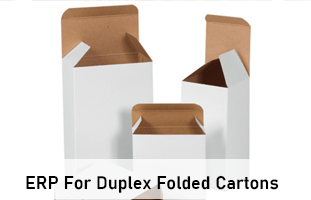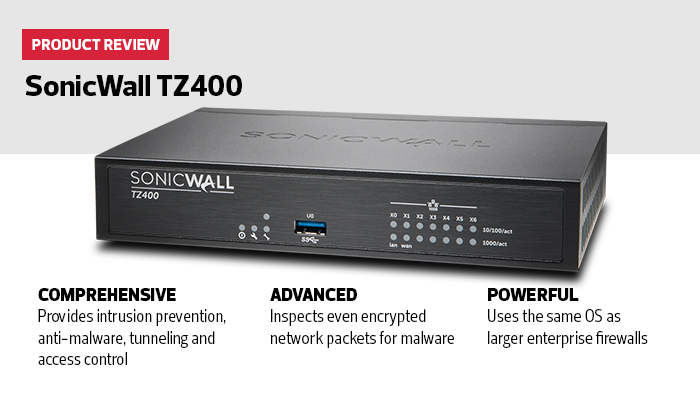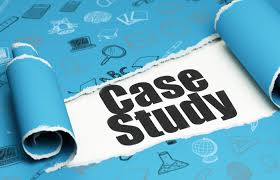Benefits of Firewall and MPLS for Finsys ERP – Higher Security.

Benefits of Firewall Technology


Secure Your Network
Without your knowledge, an application or website, or an outsider can access your data, or can keep track of your activity online. They can then analyze the data they collect and use it against your interests.

If you use a VPN, it can stop people, software, and web browsers from gaining access to your connection. This keeps the information you transmit and receive secure and anonymous.

So, This Saves your Data, your Prices, your Vendor Info, your Customer Info
Hence Biggest Reason to Go for this Architecture

Prevent Internet bandwidth Data wastage by non business usage
Various malware, viruses, synchronisation sites, backup sites, update sites, Cricket matches, Facebook, movies download etc take away important bandwidth.

Risks of intrusion with Firewall ?
The Risk is taking firewall for granted. Giving full access to anybody , without any control.
If you ever give access to anybody, even if it is from Finsys Head office, please give access only for a Limited Period, and for a specific IP Address only.

Can there be Firewall + More Security = MPLS ?

Airtel MPLS Services
https://www.airtel.in/globalbusiness/global-mpls.html
Finsys Recommends Airtel MPLS with its good results at multiple Finsys Customers
AIRTEL HAS A GLOBAL MPLS SERVICE
End-to-end comprehensive managed service with flexibility to customize solutions as per your needs.
Any Further Query ?
Contact your IT Security Provider and use the Brand you desire to use.
and other Similar Top IT Security Brands

Case Study
(Specific name / details changed for sake of secrecy)
This Finsys ERP Customer has plants in Pune (Maharashtra), Manesar( Haryana) and Ludhiana ( Punjab ).
These are the measures it has taken, and is successful in Data Access protection, Hacking Protection, Malware protection, Ramsomware Protection, till now ( as on 25-6-2021)

-
Did not publish the ERP on the static IP.
-
Set up MPLS from Airtel. The MPLS specifically is not having any public internet. There is no browser facility on any of the nodes connected to the MPLS.
-
Users in each factory have fixed IP Addresses, Example : Ludhiana Plant 0.xx.xxx.xxx series, IMT Manesar Plant 1.xx.xxx.xxx Series, and Pune Plant 2.xx.xxx.xxx series. This way there is no accidental clash of IP address between the Plants.
-
All these IP address series are binded together in One single Virtual Private Network ( VPN ). All users have access to the Intranet Resources. They have ERP Usage etc. Speed is also good.
-
The Users do not use the Static IP at all. Nobody does that, And nobody has any need to do that. They have no internet at all. Except 2 or 3 people in each plant, all have to work on Intranet only, and ERP only.
-
No Internet to anybody.
-
Set up of Internet Cafe type computers which are not on LAN. They are physically separate in separate room. Visible to all, who is using and when.
-
Email access : All people use Mozilla FireFox / Windows Live / Outlook / Apple Mail . and they also link to the PostMaster Software inside the Intranet. Nobody needs to go to internet. The Postmaster picks the mail from the server and keeps copies of all mails.
-
Invested to install Additional Server for Mobile Access in-house Server.
-
Did not Give Browser Access to 95% of the Users in the company
-
Two LAN Cards. One with Static IP cable and internet, but this card is physically detached from the mother board, at all times. It is attached to the Mother board only and only when access is required to be given. And a proper Protocol is followed before doing this activity. The Card is physically removed after the maintenance activity is over.
-
Firewall based Screen based Access : All Firewalls have this option, which port to open, which to close.
OTP Based Access
Finsys Web Application has 100% OTP based access, once you enable it. We strongly recommend, to make this a STRONG culture in your company
Finsys Mobile finsys in Application also has 100% OTP based access, compulsory, w.e.f. 1-7-2021. We are doing this for 100% Customers. This OTP will go to your registered Phone number only. Note, Unless OTP is entered, access will be debarred. ( Date is tentative ).
Data Loss Prevention Software
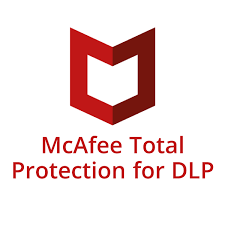
One Solution for DLP
The suite includes our core data loss prevention components: McAfee DLP Discover, McAfee DLP Prevent, McAfee DLP Monitor, and McAfee DLP Endpoint.
Centralized Incident Management and Reporting
Manage all DLP violations and reporting via MVISION ePO—regardless if violations are coming from corporate devices or cloud applications.
Synchronize On-Premises and Cloud DLP Policies
Leverage a common policy engine across endpoints, networks, and the cloud. There’s no need to recreate policies to protect the same data in different environments.
For details, click the link to the Mcafee site directly, or contact your Hardware/Software Provider.
Gain Visibility
Capture technology allows you to see how your data is being used and how it is leaking.
Quickly Identify Data
Stronger data classification identifies and classifies data that is important to your organization.
Remediate Policy Violations
Encrypt, redirect, quarantine, or block data transmissions that are in violation of policies.
https://www.mcafee.com/enterprise/en-in/products/total-protection-for-data-loss-prevention.html
 Finsys ERP Recommends McAfee DLP . You may also search for other Data Loss Protection Software on the Internet. And take your appropriate Decision.
Finsys ERP Recommends McAfee DLP . You may also search for other Data Loss Protection Software on the Internet. And take your appropriate Decision.

Thank you ,

Suggestions from Finsys ERP Team
All Trade Marks are Properties of their Respective Owners. Finsys Respects the same.