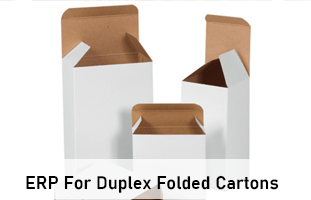Sales Modules in Finsys ERP including New Ideas
Each module, and its main features

Salesman Visit – with Routing, Allocation, and Target vs Actual
Preparation
- Finalise the names of the Salesmen
- Finalise the customers names, both current and potential
- Link the customer to a region
- Give a Route Plan for a day to each salesman. Telling him, which customers he has to visit today. So that his time is fully utilised. Neither excess load, nor short load.
Action Taken
- He goes there
- Presses Checkin button on his Android App in Finsys
- GPS location, date, and time comes automatically
- When he goes out of that location
- Presses Check-OUT button on his Android App in Finsys
- GPS location, date, and time comes automatically
- He gives a short summary of the visit
- and he also takes a selfie with customer / or outside the main gate, with the Notice board / name plate of that office or factory
Benefit
- Customer not lost
- Lead not lost
- Time of reporting saved
- no need of making separate visit reports
- clarity
- real time
- better reference for future, including location and photo, and whom met
Enquiry Tracking (Approval, Converted, Pending)
Details as per this powerpoint attached click on link below.
CRM 2020 a Dynamic and powerful Sales management system v2
Sales Enquiry / Customer Enquiry & Salesman allocation
Sales Quotation / Price Quotation
Quotation Approval
Contract Management – by Scanning
Contract Management – Rate contract with Customers
Customer Evaluation – Customer Management
Purchase Order – Customer – entry in ERP as a SO
Product Information Sheet – PIS
Proforma Invoice
Bill Of Material – BOM – Product wise
Job Order – Approval / Hold / Production / Status [ Full Tracking ]
Material Reservation – Job wise
Sales Budget [ Segment wise ]
Sales Target and Allocation
Cost Estimation vs MFG Cost based on actual production
Sales Man Wise Target vs Actual
Customer Master – Information / Credit Control
Sales Return – Customer Rejection
DSR ( Daily Sales reports ), Weekly, Monthly
Target Setting – Reports
Attachment – Soft Copies
Dashboard – Reports
Mobile App – Key Functions / Reports
Order Convert Date with Quoted Price and Agreed Price
Sample Job Order Tracking [Mock Up Job Order]
New Customer – Advance Received – Job Order Tracking
Cash Customer – 75% Advance – Tracking [Block]
Job Order booking should be immediately after customer PO
Job Order booking should be immediately once advance payment received from customer
Pre-Press Job Orders – Sample Job, Mock Up Job etc. Recording / Tracking / Reporting.
Sales Target vs Actual – Daily / Weekly Monthly Report, Salesman wise, Product wise.
Finished Goods Stock [Customer wise / Item wise]
Interal Affiliate – Outside Job Work [e.g. Foil lamination-FAFA / Bag Forming – NCPI]
Internal Sales [Booking/Reports]
Normal Gain / Normal Loss [Finished Goods Adjustment, approval]
PRODUCT PROFILING -MASTER & APPROVAL = Standard Templates, Industry Specific
Order Convert Date with Quoted Price and Agreed Price
RM-Planing Product/Segment Wise
Dashboard Order Wise -Agreed Price / Actual Profit & Loss – Stage Wise ( RMC Cost /Production Cost)
Travelling Salesmen, Daily Expense Logging with scanned copy