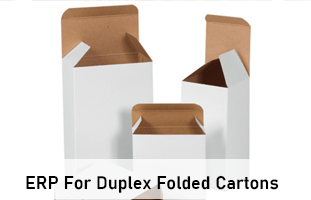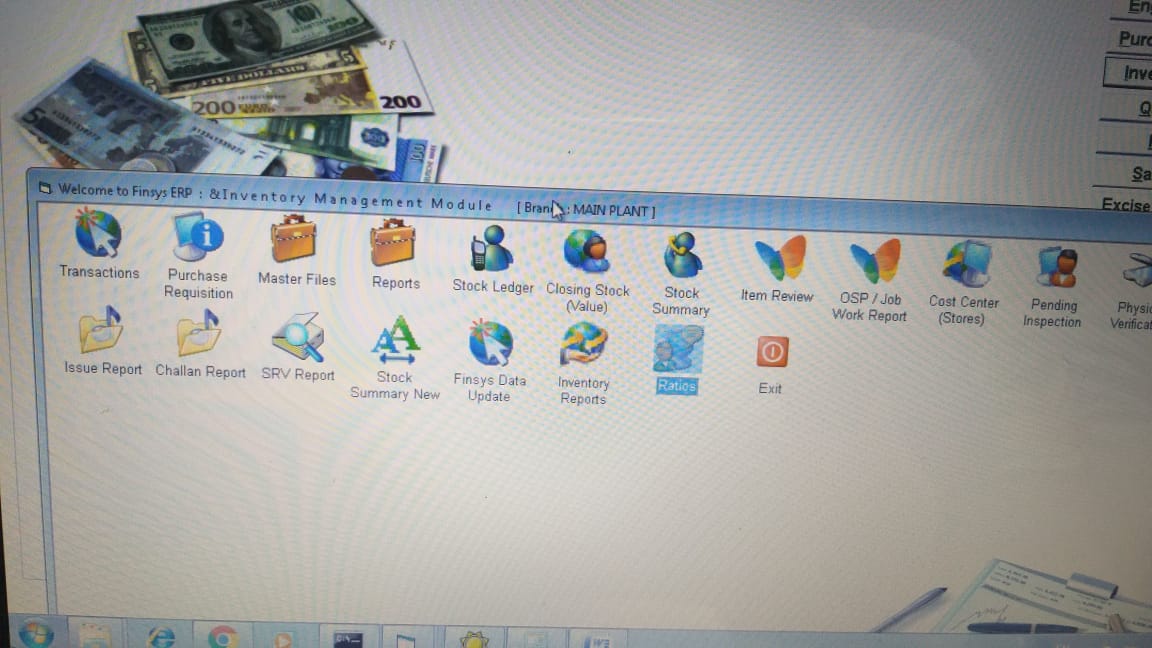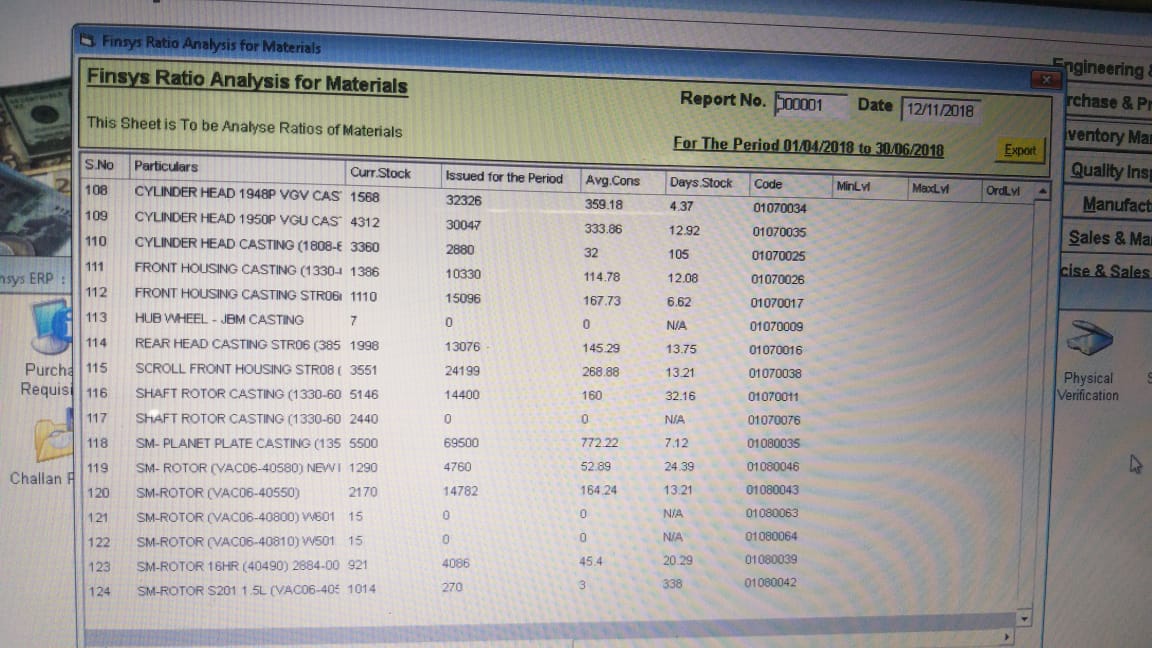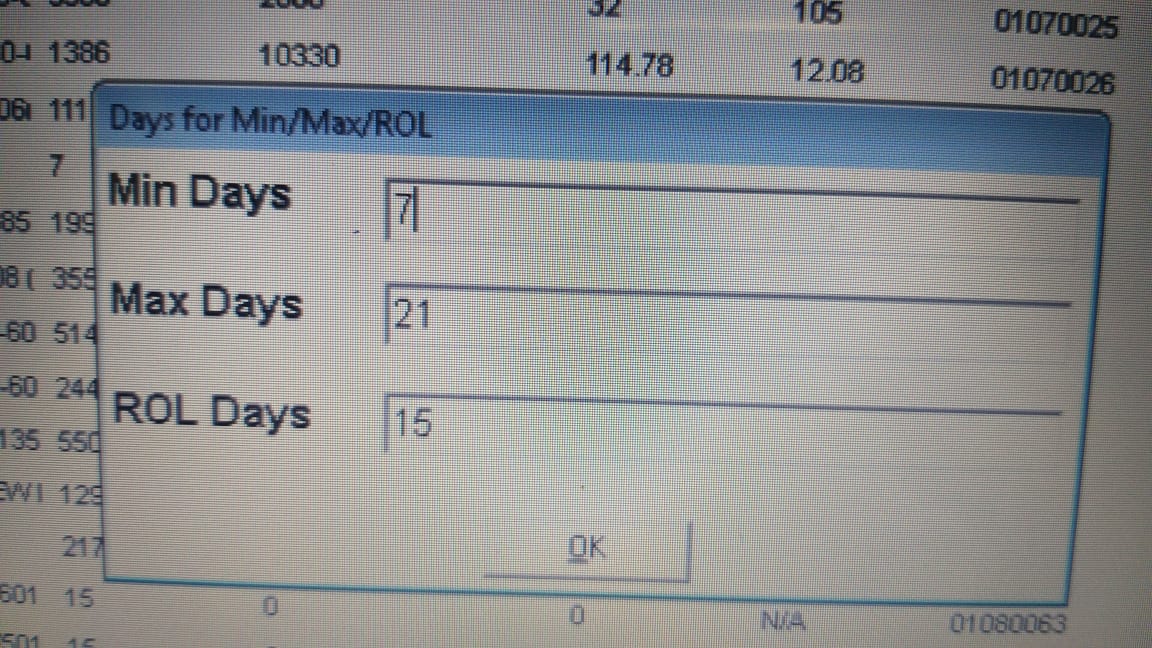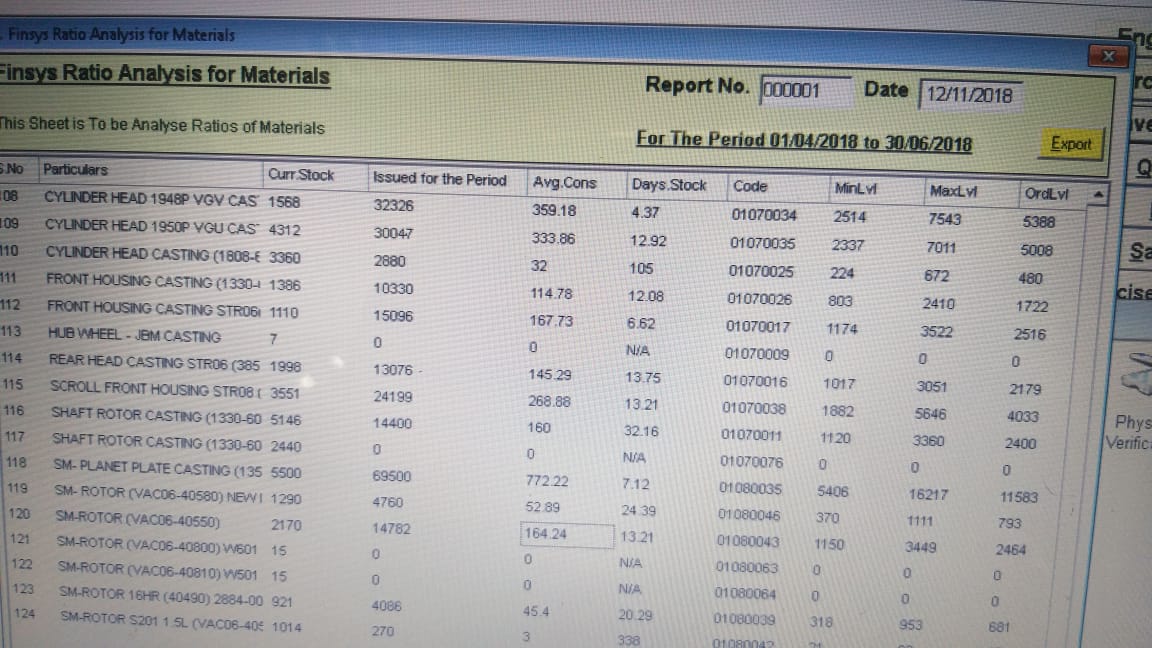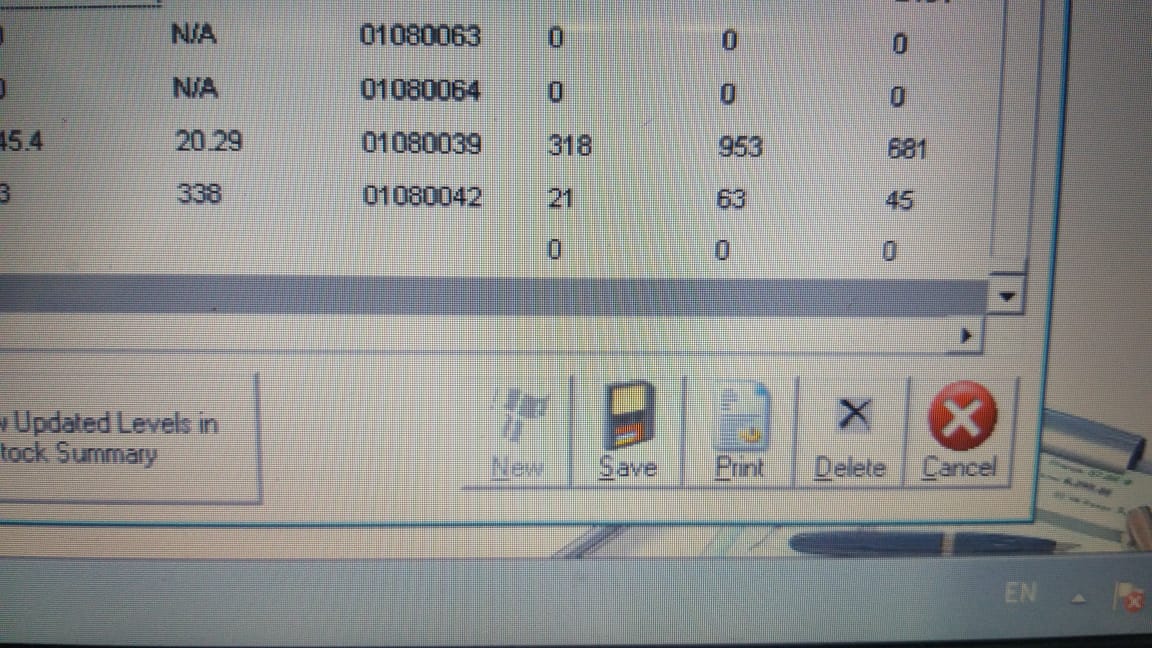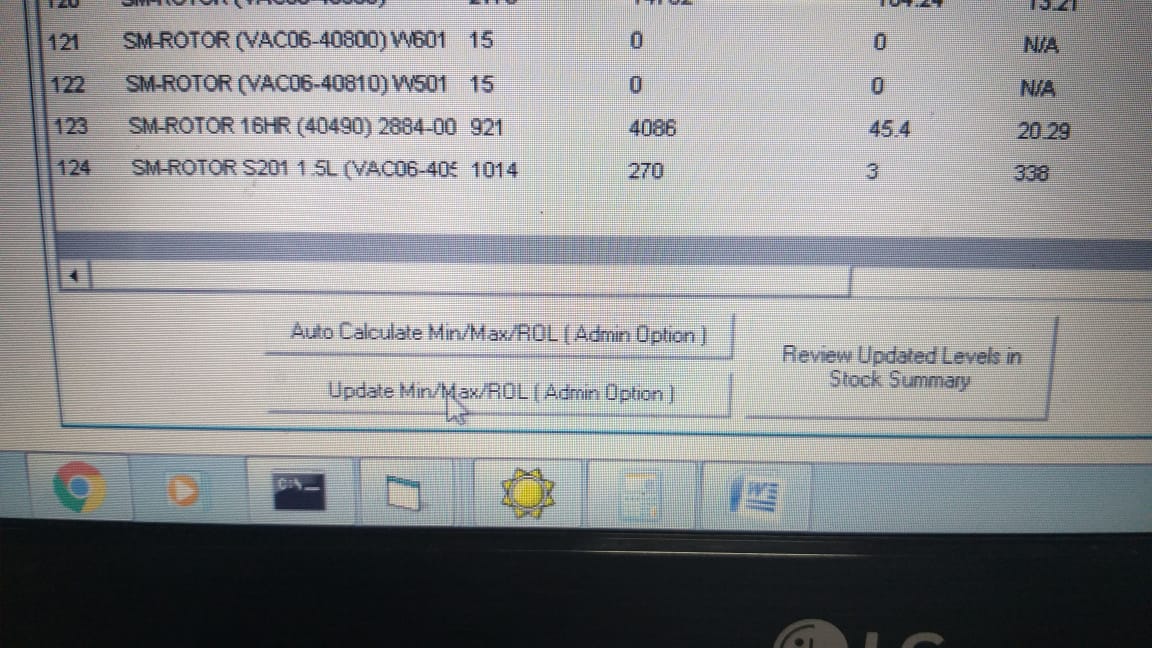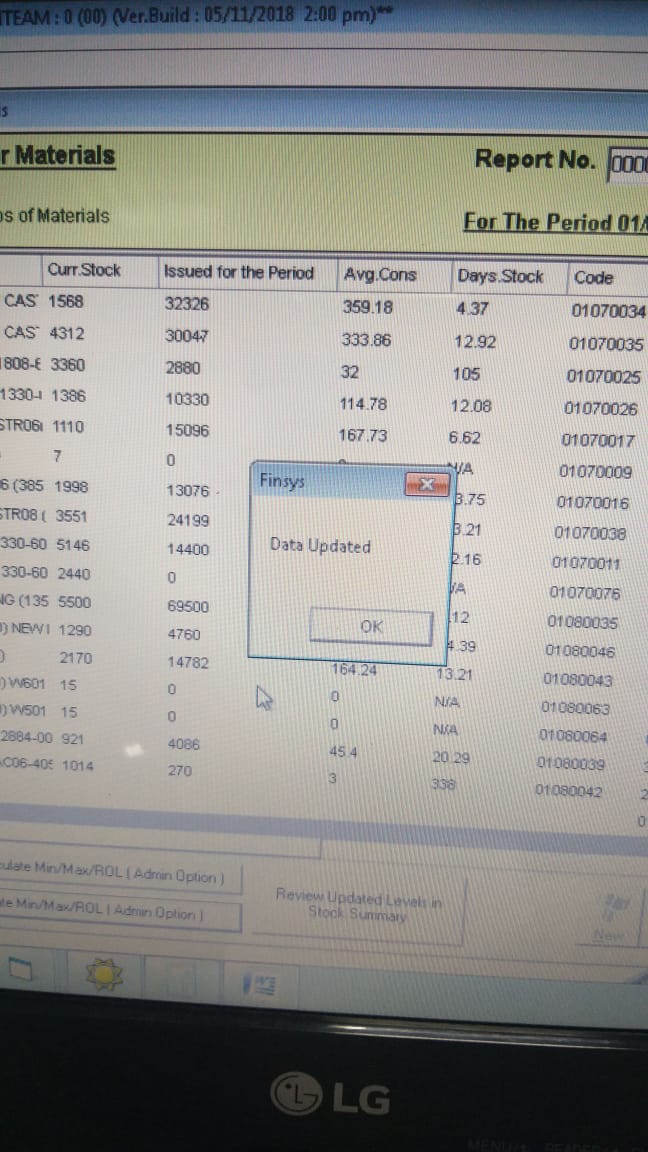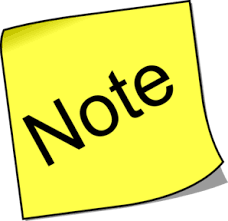MENUMENU
- Industries
-
- About Finsys
-
-
-
- We energise the success of businesses and their communities around the world through the use of smart technology and the imagination of our people. Read more
-
- Solutions
-
- News & Events
-
-
-
-
Find out the very latest news from across our global business and how we are helping our customers, colleagues and partners to reimagine business. Read more
-
-
- Youtube
- Contact Us