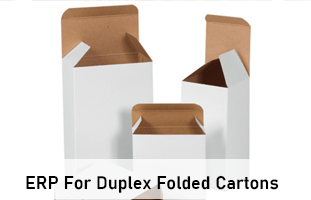Web Finsys ERP – Self Learning User Friendly Tutorials

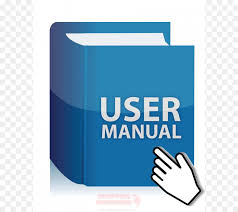
Benefits of these Manuals

Simple, Easy, in User Friendly language and flow. Simple Hindi + Simple English, It is so easy, you can learn the relevant subject in just 1 day.

How to Open a New Vendor / New Customer Account / Any Ledger Account ? See this

How to open , add, edit, delete, the Accounts Master LEVEL 3 ( Subgroups / Schedules) – in the Finsys ERP.
And how to link the existing accounts to the new / changed Subgroup / Schedule Finsys ERP –
Web Finsys Manual 002 How to create masters in Finsys ERP Pretty User Friendly process in a User Friendly Video Tutorial

PR – Purchase Requisition – Add/Edit/Delete/Print
and Checking of PR & Approval of PR
Web Finsys Videos – October 2021 Releases
Purchase Requisition :
How to Make, how to Print, How to Approve
Add / Edit / Print
Common Facilities… in almost all Data Entry Screens
Facility to Delete, to Attach Supportings
Print the PR
Attach the working sheets. How to See the Attachments
See the Status – PR is approved or not ?
One of the Simple and Great Facilities
PR Status ( in Common Options )
Easy to use
How to Search – Faster Search
Did anybody approve my PR ?
No need to ask… it is all visible… so easy
How to Approve PR
Step 1 : Checking the PR
You can ask us to “Skip” this step…. if you are a MSME unit (though it is good for all)
Accept – Green
Reject… Red Tick
Reason for Rejection ?
Good transparent communication
Prime Reports…. Excellent 1 click reports
Good transparent ERP . for More Efficiency
Who rejected ? When ? Who accepted and When ?
Good transparent ERP . for More Efficiency
PR Approval ( Senior to Checking )
PR Approval (completed)