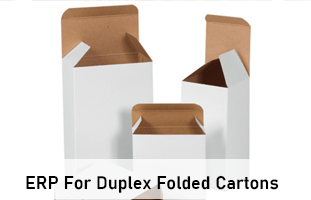Suggested MIS Reports for Daily Circulation
Daily MIS Reports – That you must see in Finsys ERP
Applicable for Following Industries : Plastic Moulding, Rubber Moulding, Steel Forging, Steel Casting, Non Ferrous Castings, Machinery Manufacture… almost all companies… except the Packaging… ( why they are excluded… ? Since we have a specialised more detailed page for them = Click here ).
Need
In today’s world, creating Systems and Following Systems is becoming more and more important. As a part of the initiative to make our Finsys Patrons even more Systematic, we present to you our SoP ( Standard Operating Procedure ) for the Reports that must be circulated in a Standard Finsys ERP Implemented company.
Some of our clients have done this and are happy with the results. Hence sharing the same with you.
Notes :
- If you are already using these, then great. If you are not, please start, our Finsys team members will love to train your people on these.
- These may be started either all in 1 go, or step by step.
- You may add some more daily Reports from the Finsys ERP, as per your convenience.
Daily reports
MD / CEO / Plant head must see the following 4 reports Every day
- Executive summary of all SO, PO, MRR and Invoices for the day – Yesterday
- Pending Sales order Register – YTD
- Pending Purchase Order Register – YTD
- Snapshot Report of Collection and Payments – Week-to-date
( Note : YTD means Year to date… takes from 1-4-2019 upto date, and MTD means, Month to date, so, if you are on 14th May 2019, then MTD means 1-5-2019 to 14-5-2019 ).
5. Every MD must see his Sales for the day/MTD / YTD on his mobile. There are three facilities, via IOS App, Android App, and Browser App ( m.finsys.in).
6. Must see the Material coming in, Collections happening and Payments happening, LIVE… on again the same 3 App’s available to you as a part of the Offerings.
7. You already must be doing the Approvals of the PO / SO / Job Cards / Indents… LIVE on your Mobile… if yes, Good, also see the Rate history before you press OK. if NOT, then you are surely missing a big deal…. You dont even know what you have missed till now.
8. See the Items whose sale is dropping off, without you realising that.
And see the customers whose sale value is tapering off in lat 6 months… you realised that ? See the Trend reports available in the ERP.
Important Tip : Dont wait for the ERP to be 100% Live. It is already LIVE. Don’t for 3000 reports to be 100% correct. Start using those that are working, right now, anyway… start using it . Be a part of the Process,
Weekly reports
EVERY MONDAY
- Stock Report – Raw Material and BoP – FIFO stock value report – 4 colm report – item level(8 digit).. example : for 00 to 20 Group codes
- All RM / BOP Items below Minimum level
- All RM / BOP Items below Reorder level
- All RM / BOP items above Maximum level
EVERY TUESDAY
- Stock Report – Consumables , and Repair items – FIFO stock value report – 4 colm report – item level(8 digit).. example : for 21 to 49 and 60 to 68 Group codes
- All Consumables , and Repair Items below Minimum level
- All Consumables , and Repair Items below Reorder level
- All Consumables , and Repair items above Maximum level
Benefits of These Stores Reports
- Control of the situation
- Know who is entering data and who is not
- Know stock position LIVE ( almost live)
- All people are automatically understand the importance of entering the data live / almost live, since MD will see daily. And MD will rely on them.
- Issue entries are missed in some companies for some groups… will be done, since seen. ( Example Spare Parts and Consumables )
- Stock out position happens in repair items / many items. Since people do not remember to buy in time. This will be prevented if the Minimum levels and Reorder Levels are set + Reports daily monitored
EVERY WEDNESDAY : Finance
- Debtors Outstanding Report – any 1 out of over 10 formats available – as of end of last week
- Creditors outstanding Report – any 1 out of over 10 formats available
- Staff Advance Account Trial Balance and Ledger email to MD
- Imprest Account Trial Balance and Ledger email to MD
- Debtors with Credit Balance ( Advances received ) – YTD date selection
- Creditors with Debit Balance ( Advances received ) – YTD date selection
- Non-moving Accounts
- Cash Flow of this month ( Cash only )
- Funds Flow of this month ( Cash+All Banks) ( All Sources)
EVERY THURSDAY : Sales
- Customer wise Sales Report = any 1 format
- Finished Product wise Sales Report = any 1 format
- Sale order vs Actual Report = any 1 format
- FG stock in hand report with value – preferably 4 colm ( Year start to date )
EVERY FRIDAY : Purchase
- Pending Purchase Requisitions ( Indents ) == PR made, and not approved
- Pending Purchase Requisitions ( Indents ) == PR approved and Po not made
- Pending Purchase Order == PO made, and not approved
- Pending Purchase Order == PO approved but material not received – any 1 format
- Purchase Schedule vs Actual Report – any 1 format
- Vendor Ratings
- Purchase Estimate for ROL(Reorder level) / MSL( Minimum stock level) items
- Delivery Date based report = Committed delivery date in PO vs actual date ( XLS report)
- Any 1 Rate Comparison Report
- Shipments received late ( after 5 pm) … if your stores works in main shift only.. people who make your stores people stay back late, lead to risk in Qnty check /Quality check.
EVERY SATURDAY : Production
This area is as per your ERP configuration.
This list may be modified as relevant to you
Please see which one can be used in your company
Please feel free to revert for any further details/ clarifications required.
Assuring of our best services, the Finsys Infotech Limited Parivaar
p.s. ( post Script )
We request that Software Changes may not be asked for in the formats. It will shift the focus from the intended purpose to Kaizen. Kindly enjoy the benefits as such. For specific Customisation Requests, please feel free to contact our marketing team / Customer Relations Team.