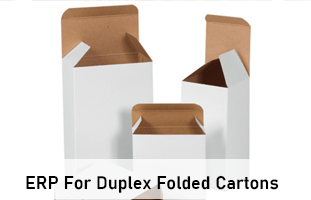How to Prevent Negative Stock ? , Negative Inventory ? Wrong Stock ?
Wrong means : Actual does not match with ERP Stock count

Real Life Examples
How the stock can be made “Wrong” or “negative” by carelessness and indiscipline ?

“Changing the Opening stock”. One of the Easiest and worst method used by “manipulators” is changing the opening stock.
Usually the System Admin, or Manager, or Materials Head, or the Owner has the power to open a new item code, or modify the opening stock.
And this right is used innocently, or deliberately, and whole inventory can be messed using this.
So : When you investigate the log’s this is the most likely outcome. Don’t allow anybody to touch this.

Add / Edit / Delete in Back date
Production entries
SF transfer entries
RM issue Entries
RM receipt entries – MRR from purchase vendor series
RM receipt entries – from job worker series
FG receipt entry
Quality decision change in back date
Production Rejection entries change in back date
RGP – Returnable Gate Passes
NRGP -Non Returnable Gate Passes
Vendor Return vouchers
Return to Vendors – RTV to your vendor
Return to Vendors – RTV from your customers
Change in BOM and imposing some bom based automation
Regrinding
lumps reco
samples production
Invoices changed
Physical Verification
Moral of the Story : So, do not allow this. Or allow with a manual Register , with 3 persons signing any such change.

These are due to
In-discipline
Mistakes
Carelessness
Deliberate Mistakes ( also called Frauds )
Genuine “Helping” of the operator, by the System Admin, in situations of urgency
and forgetting the rules of the system, and again misusing the admin rights
Moral of the story : Obvious

Wrong counting and editing it later , correcting it later, in back date
Wrong Counting by the Vendor, while sending material to you
Wrong counting by the GATE, while receiving material
Wrong counting by the stores while stacking
Wrong counting by the store while Issuing
Wrong counting by the Production during WIP movement.
Moral : So, do not allow this. Or allow with a manual Register , with 3 persons signing any such change.
Other Web Resources : and How to prevent such situations
https://www.wisys.com/how-to-prevent-negative-inventory/
The danger of negative inventory is quite real and can affect businesses of all sizes. And in Every ERP of the World. In the above link, a Channel Partner, of one of the costliest ERP of the world is talking about the same problem.
Make sure that you have a good inventory management system in place, so you can reduce this risk. It will be better for you, your business, employees, and your customers when you do.
And when we say System : It includes MAN+ Machine+ Material+ Management+ Methods + ERP.

Locks in Finsys ERP

Finsys has adequate Locks, to make the Database and information Negative Proof.

The OTP Access, The Hard Disk Serial Number based Access, The Maker Checker Approver relationship, the 5 levels of users… , Auto locks on past transactions, all these features if used properly, lead to Good Strong Systems
And when we say System : It includes Man + Manager + Machine+ Material+ Management+ Methods + ERP.
So, Make sure that you have a good inventory philosophy in place. It can work, if you do.

Importance of Physical Audit & Physical Stock Taking
By far, the assurance for , the insurance for, the control for and the cross check for negative lies in Regular Physical Verification of Stock
Make Sure to hire a Good External Auditor, or a Good Neutral Internal Auditor, who can do your Physical verification of stock regularly.
with Right to “Report” every shortage, to the management.
With management giving adequate importance to his findings.
And taking Immediate Corrective Actions
and Preventive Actions.