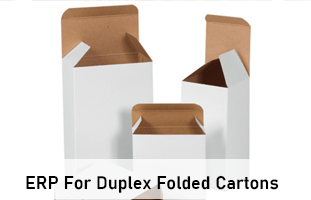Hardware and Software Required for Finsys ERP ( Recommendations )
Now in Detail

Human Resources Required
- Human Resources are most important
- Usually a standard implementation needs, an active cooperation of all Managers and staff. This is what makes a Successful ERP implementation. We have seen that success is almost Guaranteed, and results come very fast, if at least One Director in the company is actively involved in the ERP process along with at least 3 more top Managers in the Company.
- Stores people – do their own entry
- Purchase people – do their own entry ( PO etc )
- Dispatch people – do their own entry ( Invoice )
- Marketing people – do their own entry ( Sales Orders + Monitoring )
- Accounts people – do their own entry
- Production and Quality people – Either you set up a computer room in the Plant. Or give a Laptop with wifi to a dedicated young man who will go from desk to desk every 2 hours. And enter the data from their manual registers into the ERP.
- Fork Lift Operator : He is given an Android based Phone. This will make the task of Reel issue and Reel return very easy. (Applicable for Corrugation and Flexible Packaging Industry )
- Store Keeper may also be given an Android Phone. He will use this for the physical stock taking of the Reels. He can now, do this even daily, by just scanning the reels.
- The Plant head and Directors must use their laptops and phones for approvals, and monitoring the MIS Reports. <MUST be done>
Computer Hardware Required
- Hardware Requirements :
- All hardware to be directly sourced by the customer from third party vendors. Finsys has no interest in any particular vendor. However, Finsys can guide you for the best optimal fit.
- Short Summary as under :
Server Options
1. Cloud
2. On Premises
-
Option of Cloud server by Amazon web Services
- As a First option, consider hosting on the Amazon.
- It will be your private cloud.
- Dedicated for you only
- Paid directly by you via your Credit card by monthly standing instruction to Amazon.
-
Cloud Hosting leads to a lot of benefits.
- No Hardware cost
- No Anti virus for server
- No Windows licence cost for Database Server ( Operating software is linux , included in rental ) as a IAAS., or DAAS.
- No Oracle licence cost for “database”
- No online UPS for server
- No maintenance cost of Server and UPS
- No cost of electricity for server area
- No cost of special air conditioning for server area
- No need of special team for server
- Very high speed internet access for upload/download at server end
- Always on, 24 hours on
- Allows Work from home
- it has some demerits also, like speed of internet, and cloud rental costs. So, depends on company to company.
On Premise Server
- When to take “on premise” server
- If your location is very far from nearest city
- And your internet is very poor / unreliable.
- Servers :
- Small companies
- Single server
- Medium and large companies
- Upto 3 servers may be done
- Database server : On Premise
- Quantity : One
- Good server is essential for good performance.
- In case of choosing on premises server, you may choose to purchase your own server (gives higher speed).
- Usual price is between Rs 0.80 lakhs to Rs 2.00 lakhs for a company with around 15-100 users.
- Application Server for Browser Applications :
- Quantity : One :
- Some of the Browser based Applications shall be hosted on a Windows based Application Server. So, a second server machine is required as an application server.
- Small companies
- Optional server for N Computing / Thin Clients
- These are not compulsory, but they help in better IT management.
- Application Server for Thin Client ( N Computing ).
- Thin Client machines can be taken as an alternate for the Nodes. They have lower cost and lower power consumption and some other merits.
- Only N- Computing is currently recommended for the Thin Client usage for Finsys ERP. Other similar products have not given equivalent quality of performance as per our experience.
- N Computing can be good success only if you take a Application server for N Computing.
- Upto 10 Nodes of N computing : a I5 computer.
- 11 to 40 Nodes : a Basic application server costing Rs 60,000.
- 41 to 100 Nodes : an application server costing Rs 1 Lakh.
- Quantity will be as per your users base and decision of desktop vs these servers
-
Optional server for Training and Backup and Disaster Recovery
- This are not compulsory, but they help in better IT management too.
- This can be a low-end server.
- On stand-by mode
- Ready to use in case of any malfunctioning in the main server.
- Configuration, minimum I-5, maximum same as main servers
-
Rack vs Tower Server
- If you take only 1 server, then go for Tower server
- If you are a larger company and can invest on multiple servers, then go for RACK
- It saves space, cabling, electricity and looks more organized.
-
Server Models – Specs
- Brands : Lenovo, HP and Dell
- Price range : any server costing Rs 1 lakh approx. to Rs 1.50 lakhs approx. are sufficient for a Company with 0 to 100 users
- Please connect to your hardware provider for actual quotes.
-
QR Bar Code Printing :
- Small Bar Codes can be printed on dedicated bar code printer which can print on sticker stationery.
- Finsys Standard Printer Name : TSC TTP-244-Pro. or Zebra ZT230
- Source : https://www.tscprinters.com/EN/Product/Series/Desktop_Barcode_Printers/TTP-244_Pro
- Purchase Source : amazon.in, and search for this device
- Stationery Size : 70mm x 60mm.
- Do not purchase Thermal Printer or Consumables
- You need to purchase Ribbon based Printers only.
- Required quantity – Minimum NIL. Rest your Choice.
- Note : In some cases, We can also help you print the bar codes tags directly on A4 paper using the ordinary office Laser printers.
-
QR Bar Code Reading via Android Phones
- We have a facility of Android phone application for these.
- In that case, no Bar Code Reader is required.
- Cost : Zero, if you use the existing Android phones
- Merit : Android Phones are zero cost solutions for QR Bar code reading
- Demerit : Slightly slower than the dedicated barcode readers (below)
-
QR Bar Code Reading via Barcode Readers
- They are special devices with infra red beams. And read data faster.
- Cost : Rs 5000/pc approx for the Reader without Screen
- https://www.amazon.in/s?k=android+qr+barcode+scanner&ref=nb_sb_noss
- Required quantity – Minimum One. Rest your Choice.
- Merit : Dedicated Bar Code Readers are much faster,
- Demerit : They don’t have a screen. !!
- QR Bar code Readers with screen are usually quite costly as compared to basic Scanners. ( Approx Rs 30000 to Rs 90000 per pc )
- So, the Usual Fast and economic solution is to attach them to an android phone or Tab using a USB 2.0 to Micro USB convertor
- Source : https://www.amazon.in/s?k=USB+to+micro+USB&ref=nb_sb_noss
- Other points
- Computer Nodes: The Computer nodes can be I 3 / I 5 machines and laptops with 2 GB RAM and 500 GB or higher HDD.( usually any PC purchased in last 5 years ).
- LAN Networking : Cabled LAN is preferred with structured cabling. 10x100mbps. Wireless is not recommended, however some users like Directors etc. may work on the good quality wireless LAN.
- Online UPS: Recommended for the server room and admin block.
- WAN Networking : Connection between various sites, can be done via the VPN, Leased Line, Internet web access / Radio Frequency Tower
- Static I P Address: Please take for the server, in case you need internet based access.
- Firewall: Windows software based firewall is sufficient for time being. In future, the company may opt for CISCO or Fortigate / Sonicwall for higher safety.
- SMS Facility: The SMS facility is based on online Bulk-SMS service providers. The customer shall take an account from any provider. Finsys shall provide this facility free of cost for first three months. ( Applicable for India only )
- Auto Email : The Auto Email facility shall be based on the internal mail server. Customer shall provide the same.
- Hardware Maintenance: This shall remain an internal matter of Customer. And our ALF / support does not include any computer hardware support or the support of any software apart from the ERP supplied by us. FINSYS shall advise as required.
Computer Software Required
- Oracle Database Licence ( Free Cost Period ):
- The “customer” company shall arrange for the Oracle Database at its own cost.
- However, for first one year, we recommend, you to use, Oracle 11gR2 Express Edition Software Licence (“Free” Evaluation version). This works upto maximum of 11 GB database, 1 GB RAM and 1 thread of processor speed.
- This works fine for initial months/years, or number of users is below 20.
- The Customer abides to take the server of the specs as per Oracle policy – higher server specs need higher number of Oracle licences.
- Paid Oracle Licence
- As and when you purchase Oracle licences, we can help you purchase the Oracle database licences
- Oracle software Investment Guide, policies, prices are available on Oracle website oracle.com. And Finsys as an Oracle Partner, is bound by it. You may see the Investment Guide at
- Oracle
18C / 19C / 21c / 23c
- 21c is the latest business version of Oracle Database.
- 23C is in testing phase
- This is working fine with Finsys ERP
- New Oracle Licenced users shall be rolled out as applicable
-
Invitation to Upgrade to “Paid” Oracle Database
- Since the Evaluation version has its limitations and conditions, therefore we recommend after the trial period, Customer must upgrade to Regular Paid version of Oracle Database version
- Benefits of Upgrading to Paid Oracle (via Finsys Gold edition) are as under
- Freedom to use full capacity of your CPU
- The Express Edition is capped to work only with one single thread in your processor. So, every instruction goes via a sequential Queue.
- However, with the formal paid edition, you can use all 16 threads of your processor. Thus, Speed increases substantially on use of Oracle paid licences vs XE
- Freedom to use full RAM
- The Express Edition is capped to work only with one GB out of your RAM available.
- So, even if you have 16 GB RAM… in case of Express Edition, your Oracle Database will be limited to use only 1 GB out of that. So, obviously the server will not be used at full capacity, hence speed will be slow.
- Here, with the formal paid edition, you can use full RAM installed
- Thus, Speed increases substantially on use of Oracle paid licences vs Express Edition.
- Freedom to use the full Hard Disk Space
- The Express Edition is capped to work only with 11GB out of your Hard Disk available.
- With the formal paid edition, you can use full Hard Disk installed and made available for oracle.
- Benefit of In-Memory Computing
- The licenced Oracle from version 12c onwards has, introduced the “Very fast” RAM based in-memory computing. This makes the computing even faster.
- Unlimited Oracle users recommended,
- The Break Even point of Oracle is about 25 users. After that number the unlimited number of users is preferable and cheaper due to fix cost.
- We recommend you to take Unlimited user processor licence
- This Users count is subject to only Finsys users you purchased from Finsys.
- Unlimited life,
- This is a “perpetual licence”, so, no yearly cost. Conditions Apply.
- Unlimited processor Cores
- Single server socket Processor’s capacity is measured in number of cores
- So, even if your server Socket has 4 or 8 or upto 16 cores, your licence cost is same for SE2.
- This is a big saving from the Oracle SE1 policy, where it used to increase proportionately. 16 cores meant 8 licences to be purchased
- Some other excellent facilities which are available in the Oracle Paid editions are absent in the Evaluation version (XE version).
- FIL can help you reduce the Oracle cost, if you upgrade to Finsys GOLD at that time. Please feel free to contact FIL for the latest Quote for the Oracle Licences, or Finsys Gold Upgrade. We are Oracle Gold Partners, and have seen the benefits of upgrading to Oracle paid version, at many clients.
- Purchase of Microsoft Software Licences:
- The “customer” company shall arrange for the Operating System Software at its own cost :-
- Operating system for Server. :Both Windows and Linux are OK. Any version.
- Operating system for Nodes : Only Windows is supported for nodes. ( all versions )
- Microsoft Windows CAL (Client Access Licences), have to be taken in case you take Windows on the Server. However, this requirement is NIL, in case you choose Linux OS for your Server.
- Note : Windows licences are fully required for the N-computing users also.
- All Logos and Trade-names are copyrights of their respective owners.
For Other details and Financial Budget, do talk to us at
Sangeet Gupta 9312608426 / skgupta@finsys.in
Sumit Anand 9555333194 / marketing@finsys.in
Details : contact us
Other site : www.finsys.in