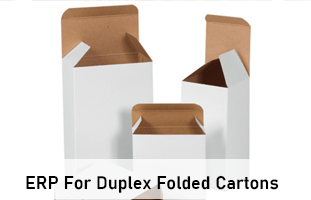.
.
New Small Softwares from Finsys to help in Digitalisation

Scanned Financial Voucher uploading and Approvals, CRM- Enquiry, CRM Quotation and RFQ Modules ++
Scanned Financial Voucher And additional documents
-
-
Flow Chart / Concept paper:
- Upload the Vendor bill with the MRR / Purchase voucher
- Keep in server
- Record for future.
- Want multiple PDF / files to be uploading by user. like
- Transporter GR
- Internal Weigh Slip
- Kanta slip
- E Way bill
- Inspection Report
- Access……is easy via single click and single PDF
- Decision = single upload only, and that single PDF will contain all the attachments, mutilple page PDF
- Po ? it is already there
- Financial charge for this
- Contact Finsys Marketing Team
-
Approval of Voucher for Trial Balance
- Flow Chart / Concept
- All Accounting vouchers will follow a “Maker” and “Approver” approach.
- The Maker will only enter the voucher.
- The Head of Department or a Senior will “Approve” Them.
- No need of Approval Matrix.
- Notes on Printout of Voucher
- Method 1: Voucher cannot be printed till it is approved: so that only the approved voucher is printed.
- Method 2: Only a Draft Voucher is printed till it is approved
- Other notes
- Voucher shall not hit the Trial Balance / Profit and Loss / Balance Sheet / Ledgers / Daybooks until and unless they are approved.
- Users and HOD can see which vouchers are pending for approval
- All can see, who approved which voucher.
- Benefit
- Doing work more professionally. Ease of doing work,
- Saves mistakes from affecting the Trial Balance/ Books.
- Financial charge for this
- Contact Finsys Marketing Team
Approval of Voucher for Fit for Payment
- Approval Authority to be created
- Different departments
- The Purchase dept
- The Maintenance dept
- The Accounts dept
- The Logistics dept
- And so on
- Different departments
- Fit for payment – at Operational Head Level
- Focus : The department concerned will do online approval
- Exception : Sometimes two could be involved. Example : Maintenance work in the Stores dept’s furniture. But, in this phase of Software development, Only one dept approval will be online.
- Facility to add comments ?
- Fit for payment Management – at Directors/ Founders Level
- After the Department approval.
- The Director will also approve.
- Facility to add comments ?
- Lock
- No payment if the vendor’s bill is not “fit for payment”
- Financial charge for this
- Contact Finsys Marketing Team
Module for Proposal / Request for payment online
-
Level 1 : Request
- Different users will login online
- See the current outstanding bill wise of their concerned parties
- Their “passed bills, fit for payment” are visible to them
- And
- They will do a online request…. For payment
- Instead of manually currently
- Connected Summary reports to be given, totals also
-
Level 2 : Approved
- Finance / Directors will login online
- Based on the money in bank,
- They will do an online approval of the request…. For payment.
- Instead of manually currently.
- Connected Summary reports to be given, totals also
-
Lock
- No payment if the vendor’s bill is not “Request for payment”
Module for ENQUIRY MANAGEMENT
-
Contacts management for Enquiry Management
- Marketing person gets connected to his customers only
- Reports of his
- Contact details are saved.
-
Bulk Mailing
- Database for that purposes.
- Shooting of mail, via the bulk mail softwares taken separately by you.
-
Pre Sales Part 1:- Enquiry Management
- Lead Generation and Recording System
- Follow-up of Prospects
- Stages like
- Initial query
- Quote sent
- Sample sent
- Sample in QC there
- Price second quote
- Their visit to uS
- Our visit to them
- Anything , any step till we get the order
- Or lost the order
- Auto Data creation of Enquiries
- Auto Mail Reminder for Follow-ups
- Connected Reports of Enquiry Module
-
Pre Sales Part 4 : – Formal “Quotation” / Proposal Management
- Quotation Management – 1 page Quotation, without technical specs
- Its approval
- Its Revisions
- Its Linking with the Sales Order Receipt
- With facility to attach technical files in any format
-
Level 2 : Approved
- Finance / Directors will login online
- They will do an online approval of the QUOTATION / PROPOSAL BEFORE IT SENT TO THE CUSTOMER….
- Instead of manually currently.
- Connected Summary reports to be given
DIGITISATION Of Customer PO
- Make Provision for this
- so that it is not LOST , Later on
- Rate Contract
- Non Disclosure agreements
- Quality Plans
- Cost Sheets
- Solution in Digitisation ?
- Upload in the ERP
- For future filing and Safety.
BULK SALES ORDER CONCEPT For Customer PO
- Master Bulk Sales order
- New orders will be based on master bulk Sales order
- Price is freezed
- Freight is freezed
- Taxes are freezed
- Credit terms
- Even item you shall sell to them are freezed
- Benefit
- Reduces risk of mistaken Price or Mistaken item
- Financial charge for this : Contact Finsys Marketing Team
Credit Limit : More strong . Allow for one time change in Days/ Leniency ?
- Grace period concept
- To change
- Benefit
- Reduces risk of permanent increase in credit limit
- Financial charge for this
- Contact Finsys Marketing Team
Module for OUTSTANDING MANAGEMENT SYSTEM
- Scope of work
- Title: Outstanding Management system.
- Here the focus is for collecting more payments
- Works on laptops/Mac/Computers via the browser too
- Employee wise
- Enter the customer wise monthly target – How much to collect ?
- Target vs actual report.
- Record whether contacted customer or not ?
- How many times ?
- What did customer say each time (alibi’s, Reasons, Commitments)
- Entry of follow ups with voice attachment option
- It will create a log list of customer follow up
- When is the collection expected ? Based on the date given in English.
- Sending the payment reminder letter on the fly.
- Few Reports are given to check log list
- Client wise
- client wise
- person wise
- Exclusion : any calendar linkages. Or calculations for funds flow week wise.
- Benefits
- Better collaboration between sales team accounts team and collection team
- Better transparency with the customer on what his staff is telling us.
- Monitor what your collection Department is doing ?
- Who called which customer ? and when ?
- What did the customer promise about next payment ?
- Monthly Summary of Followup’s = Customer wise History, makes is easy to explain
- the extent of followup, you have already done.
- Daily Summary = Own Employee wise Daily Report of Followup, Auto Email.
- Notes
- Recording of follow-up ( manual entry of Communication on phone and email and whatsapp / visits ), and its automatic email at day end.
- Day end email of all follow-up’s to the Finance Head and Sales Head of what followup done for your party and what customer said / behaved.
- Report of which customer was followed up, and how many times ?
- Customer payment reminder letter ( Click and shoot email )
- Customer online statement of account ( Click and shoot email )
- Customer Balance Confirmation letter ( Click and shoot email )
- Next Reminder Date ?
- Financial charge for this
- Contact Finsys Marketing Team
Module for Target Vs Actual …. Sales quantity / value
-
Marketing person wise
- Report shown as below
- Customer wise / Salesman wise / Product subgroup wise
- Reporting system to be implemented
Queries :
-
Can we have this Module alone, without whole Finsys ERP ? Yes
-
Will this be hosted on Cloud or local server ? Both facilities are available. As you shall desire
-
Can this be used via the Mobille phone screen ? Yes, Many of these features are Mobile Based
-
I purchased Finsys ERP in 2006, Can I upgrade to all these ? Yes, you can. Welcome.
-
How many days are required to implement these ? most of these are ready to use. and can be delivered as “ready to use” within 7 days. However, complete handholding sometimes takes more time.
for enquiry of these Additions into your ERP Software, Contact Finsys on 09555333194
Contact us page click here