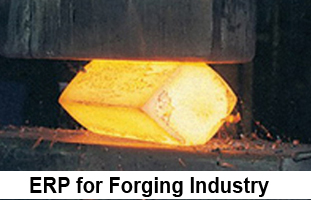Manuals – Purchase Stores FAQ

Made by Finsys Team member : Ms Neha Rani
1.What report should we see for goods material received with PO?
We have a report for goods material received with PO in:
Purchase & procurement module >>> reports >>> PO Report >>> Purchase order and good received.
Click the link below
Purchase – how to see the Goods received against a PO
2.How can we reduce TCS% rate in Finsys?
We can reduce TCS% with system&admin module
System&Module >>> Control Panel >>> D38 e.g. 0.75 %
Click the link below
TCS How to update TCS in the ERP at 0.75 percent
3.Can we do the cheque setting in Finsys from the Front End ?
Yes. In the Finsys cheque setting is available
Finance>>Master Files>>Voucher Type Master
Click the link below
Can we do the cheque setting in Finsys from the front end
4.Can we get the GST data to file return from Finsys ?
Yes, GST data is available in finsys for file return…
Finance>>Voucher entry>>GST Module>>GST Tax Data
Click the link below
Can we get the GST data to file return from finsys
5.What option should we use for clear multiple MRR/SRR?
We have option for clear multiple MRR/SRR
FINANCE>>VOUCHER ENTRY>>CLEAR MRR/SRR
Click the link below
What option should we use for clear multiple MRR
6.Can we see Finished Goods closing stock with value report?
Yes. We have a report for Finished Goods closing stock with value
INVENTORY MANAGEMENT>>STOCK VALUE>>FINISHED GOODS CLOSING STOCK WITH VALUE
Click the link below
Can we see Finished Goods closing stock with value report
7.What report should we see for job work ledger with quantity?
We have a report for job work ledger with quantity.
INVENTORY MANAGEMENT>>OSP JOB WORK REPORT>>JOB WORK LEDGER WITH QUANTITY
Click the link below
What report should we see for job work ledger with quantity
8.What report should we see for reel differences?
We have a report for reel differences
Inventory Module>>Reel Report>>Stock Tie Up
Click the link below
What report should we see for reel differences
9.How can we see report of Min level/Re-order level in finsys?
We have a report for Min level/Re-order level
PURCHASE&PROCUREMENT>>PURCHASE MIS>FIRST TAB (PR/PO RELATED)>>PURCHASE ESTIMATE OF MSL/ROL ITEMS
Click the link below
How can we see report of Min level and RE order level
10.What report should we see for MRR Vs material received inspection report?
We have a report for MRR Vs material received inspection report
PURCHASE&PROCUREMENT>>PURCHASE MIS>>2nd TAB (Schedule related/TAT)>>TRACKING: TAT (MRR VS MRIR)
Click the link below
What report should we see for MRR Vs material received inspection report
11.Can we get the report of list of approved vendor?
YES, we have a report for list of approved vendor
PURCHASE&PROCUREMENT>>PURCHASE MIS>>4TH TAB (SUPPLIER ANALYSIS/OTHER)>>APPROVED VENDOR LIST
Click the link below
Can we get the report of list of approved vendor
12.How can we get report for rate comparison of multi-plant?
We have a report for rate comparison in multi-plant
PURCHASE&PROCUREMENT>>PURCHASE MIS>>3RD TAB (RATE COMPARISON)>>MULTI PLANTS COMPARISON OF RATES
Click the link below
How can we get report for rate comparison of multi plant
13.What report should we see for vendor PO pending MRR of multi plants?
YES, we have a report for vendor PO pending MRR of multi plants
PURCHASE&PROCUREMENT>>PURCHASE MIS>>2nd TAB (Schedule related/TAT)>>MULTI PLANT: VENDOR PO PENDING MRR
Click the link below
What report should we see for vendor PO pending MRR of multi plant
14.Can we get the consumption report of items?
YES, we have a report for consumption report of items
PURCHASE&PROCUREMENT>>PURCHASE MIS>>FIRST TAB (PR/PO RELATED)>>CONSUMPTION REPORT (ISSUE-RETURN)
Click the link below
Can we get the consumption report of items
15.How can we get the report for PR pending PO of multi plants?
We have a report for PR pending PO of multi plants.
PURCHASE&PROCUREMENT>>PURCHASE MIS>>2nd TAB (Schedule related/TAT)>>MULTI PLANT: PR PENDING PO
Click the link below
How can we get the report for PR pending PO of multi plants
16.Can we get report of item purchase but not issued?
YES, we have a report for item purchase but not issued
PURCHASE&PROCUREMENT>>PURCHASE MIS>>2nd TAB (Schedule related/TAT)>>PURCHASE BUT NOT ISSUED
Click the link below
Can we get report of item purchase but not issued
17.How can we see PO item with rate increase/decrease?
We have a report for PO item with rate increase/decrease
PURCHASE&PROCUREMENT>>PURCHASE MIS>>3RD TAB (RATE COMPARISON)>>PO ITEM WITH RATE INCREASE/DECREASE
Click the link below
How can we see PO item with rate increase
18.Can we get the report of vendor late material receipt?
Yes, we have a report for vendor late material receipt
PURCHASE&PROCUREMENT>>PURCHASE MIS>>4TH TAB (SUPPLIER ANALYSIS/OTHER)>>VENDOR : LATE MATERIAL RECEIPT
Click the link below
Can we get the report of vendor late material receipt
19.How can we use approved vendor in finsys
We have an option for approved vendor.
PURCHASE&PROCUREMENT>>APPROVED VENDOR
Click the link below
How can we use approved vendor in finsys
20.What report should we see for issue entry report with rate and value?
We have a report for issue entry report with rate and value
INVENTORY MANAGEMENT>>REPORTS>>COST REPORTS>>DEPTT WISE ISSUE
Click the link below
What report should we see for issue entry report with rate and value
21.How can we see party wise purchase report?
We have a report for party wise purchase
PURCHASE&PROCUREMENT>>REPORTS>>PARTY WISE PURCHASE
Click the link below
How can we see party wise purchase report
22.How can we create and link of bin with item and show in stock report?
We have options for create and link of bin with item and show in stock report
Click the link below
How can we create and link of bin with item and show in stock report
23.How to see what Stores requests are pending?
We have a report Stores requests are pending
Click the link below
How to see what Stores requests are pending
24.How to update the opening ITEM Balances
We have an option for update opening ITEM Balances
Click the link below
How to update the opening ITEM Balances
25.Can we see report in finsys for time tracking Gate entry to Accounts?
Yes, we have a report for time tracking Gate entry to Accounts
Click the link below
Can we see report in finsys for time tracking Gate entry to Accounts
26.How can we see MRR pending for P.V Data/report?
We have a report MRR pending for P.V Data/report
Click the link below
How can we see MRR pending for P.V. Data Reports
27.How can we see non moving items report?
We have a report for non moving items report
Click the link below
How can we see non moving items report
28.How can we see MRR with rejection report?
We have report for MRR with rejection report
Click the link below
How can we see MRR with rejection report
29.How can we monthly purchase report of total value?
We have a report for monthly purchase item wise, groups wise.
PURCHASE&PROCUREMENT>>REPORTS>>MIS REPORTS>>MONTHLY PURCHASE
Click the link below
How can we monthly purchase report of total value
30.Can we get the report for average cost of receipt?
YES, we can see report for average cost of receipt.
PURCHASE&PROCUREMENT>>REPORTS>>MIS REPORTS>>AVG COST OF RECEIPTS
Click the link below
Can we get the report for average cost of receipt
31.What report should we see for supplier performance of delivery vs. actual?
We have a report for supplier performance of delivery vs. actual
PURCHASE&PROCUREMENT>>REPORT>>RATING REPORT>>DELV VS ACTUAL
Click the link below
What report should we see for supplier performance of delivery vs
32.Can we see monthly PO rates report?
YES, we have a report for monthly PO rates
PURCHASE&PROCUREMENT>>REPORT>>PO REPORTS>>MONTHLY PO RATES
Click the link below
Can we see monthly PO rates report
33.What report should we see for purchase order details?
We have a report for purchase order details
PURCHASE&PROCUREMENT>>REPORT>>PO REPORTS>>PURCHASE ORDER REGISTER
Click the link below
What report should we see for purchase order details
34.How can we use of PO checking in finsys?
Through PO checking, we can see here at which rate this item was purchased before that time.
PURCHASE&PROCUREMENT>>PO CHECKING
Click the link below
How can we use of PO checking in finsys
35.Can we see the MRR report?
YES, we have MRR report
FINANCE>>VOUCHER ENTRY>>MRR REPORT
Click the link below
36.Can we see the summary of MRR register?
YES, we have MRR register
FINANCE>>MIS>>MRR REGISTER
Click the link below
MRR register available method 2
37.Can we see such a report in which it is found that the PO is made against of PR and MRR is made against of PO?
Yes, we have a report for that
PURCHASE & PROCUREMENT>>PURCHASE MIS>>PR>>PO>>MRR (SEARCHABLE)
Click the link below
38.How can we see report for rejection material stock?
We have a report for rejection material stock.
INVENTORY MANAGEMENT>>REPORT>>REJ STK LEDGER
Click the link below
How can we see report for rejection material stock
39.Which report we should see for value of supplier? Rejection with us.
We have report for value of supplier? Rejection with us.
INVENTORY MANAGEMENT>>CLOSING STOCK VALUE.
Click the link below
Which report we should see for value of supplier Rejection with us.
40.How to see the QC passed MRR deleted?
We have a report for QC passed MRR deleted.
Step 1>>Go to system admin>>Reports>>ERP Tracking>>QC passed MRR deleted
Click the link below
How to see the QC passed MRR deleted
41.How to see the Gate entry deleted?
We have a report for gate entry deleted.
Step 1>>Go to system admin>>Reports>>ERP Tracking>>Gate entry deleted
Click the link below
How to see the Gate entry deleted
42.What report should we see for job worker transaction?
We have some Job Worker management Reports
Click the link below
43.What report should we see for PO with amend date greater than effective date?
We have a report for PO with amend date greater than effective date
PURCHASE&PROCUREMENT>>PURCHASE MIS>>1ST TAB (PO/PR Related)>>list of PO Amd.dt>effective dt
Click the link below
What report should we see for PO with amend date greater than effective date
44.How can we find missing gate entry from front end?
We have a report for missing gate entry.
INVENTORY MANAGEMENT>>REPORTS>>MISSING GE
Click the link below
How can we find missing gate entry from front end
45.How can we see gate entry report without login with gate user?
We have a report in inventory management module
Inventory management>>reports>>GE register
Click the link below
How can we see gate entry report without login with gate user
46.How can we see where is an item how is it used?
We have a report for where is an item how is it used.
INVENTORY MANAGEMENT>>ITEM REVIEW
Click the link below
How can we see where is an item how is it used
47.How can we use of conversion PO for material purchase?
The purchase cycle of conversion unit
Conversion PO=PURCHASE&PROCUREMENT>>GENERAL PO>>CONVERSION PO
Click the link below
How can we use of conversion PO for material purchase
48.Can we get the report of reel wise movement of MRR?
YES, we have a report for reel wise movement of MRR.
INVENTORY MANAGEMENT>>REEL REPORTS>>REEL INQUIRY
Click the link below
Can we get the report of reel wise movement of MRR
49.Can we see report of item group wise rate history?
Yes, we have a report for item group wise rate history
PURCHASE&PROCUREMENT>>PURCHASE MIS>>3RD TAB (RATE COMPARISON)>>RATE HISTORY SHEET
Click the link below
Can we see report of item group wise rate history
50.How to see Raw Material Issuance against FG Production
ENGINEERING PLANNING>>BACK FLUSH
Click the link below
How to see Raw Material Issuance against FG Production