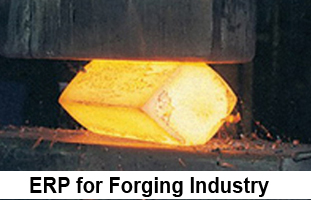Questions we have answered here are
-
How to do ERP implementation in a Corrugation Plant ?
-
How to do implement Barcode based Reel management in Finsys ERP
-
How to be successful in the ERP implementation in Corrugation Packaging, Duplex Packaging, Flexible Packaging and Label Packaging
Steps for Corrugated box industry, all Industries, anybody who wants to consider barcoding in his factory
For Benefits, already seen – see the Youtube on that topic.
It is NOT Difficult
There is negligible cost and no Loss
Steps of doing / implementing
- Traditional way
- Spiral Way
Traditional way ?
- one time prepare
- one time go live
Spiral way ?
- Do Step by Step
- 7 Activities parallely , or one by one
- Dont worry
- Start
- we spiral upwards
Traditional way – part 1
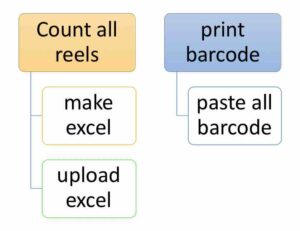
- Count all reels
- make excel
- upload excel
- print barcode
- paste all barcode
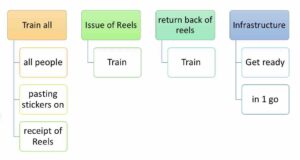
- Train all
- all people
- pasting stickers on
- receipt of Reels
- Issue of Reels
- Train
- return back of reels
- Train
- Infrastructure
- Get ready
- All in 1 go
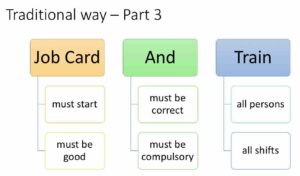
- Job Card
- must start
- must be good
- And
- must be correct
- must be compulsory
- Train
- all persons
- all shifts
but all this is very difficult in 1 go